Excel Formula for Exponentiation and Recommended Homework
The symbol for exponentiation is ^. The formula for calculating exponents is similar to multiplication with the difference that the carat symbol ^ will be used.
Let us calculate 16 raised to the power 2 by Excel formula for exponentiation. The values will be entered in row 85.
The steps are:
Select Cell A85. Enter 16 in this cell.
Select cell B85 Enter 2 in this cell.
Select cell C85.
Enter”=”.
Select cell with value 16 (reference:A85).
Enter “^”.
Select number 2 (reference: B85)
Press Enter key.
The result 256 is displayed in cell C85.
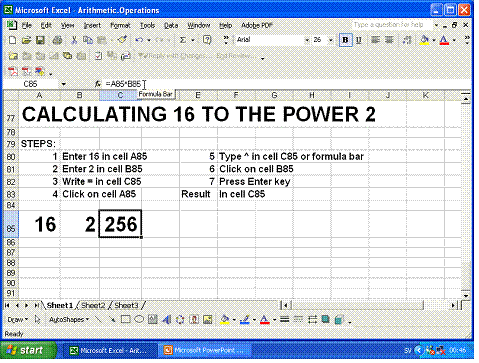
Recommended Homework
Download worksheet MTH302-lec-02.xls from the course web site.
Change values to see change in results.
Set up new worksheets for each Excel operator with different values.
Set up worksheets with combinations of operations.
Previous
TOC
Next