Starting EXCEL 2000 XP
EXCEL 2000 XP can be started by going through the following steps:
Click Start on your computer
Click All Programs
Click Microsoft Excel
The following slides show the operations:
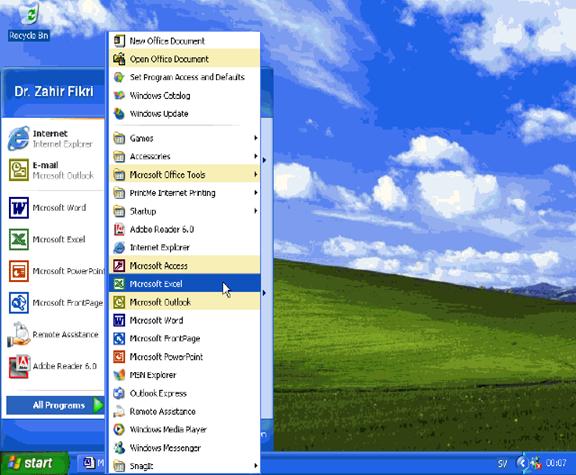
The EXCEL window opens and a blank worksheet becomes available as shown below:
Previous
TOC
Next